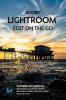English
Paperback
₹6361
₹6996
9.08% OFF
(All inclusive*)
Delivery Options
Please enter pincode to check delivery time.
*COD & Shipping Charges may apply on certain items.
Review final details at checkout.
Looking to place a bulk order? SUBMIT DETAILS
About The Book
Description
Author(s)
<p><strong style=color: rgba(0 0 0 1)>Unique Bonus!</strong><span style=color: rgba(0 0 0 1)>&nbsp;Most Lightroom books are out-of-date within a couple of months as Adobe regularly adds new features.&nbsp;</span><em style=color: rgba(0 0 0 1)>Adobe Lightroom - Edit on the Go </em><span style=color: rgba(0 0 0 1)>is different - the eBooks are updated every time Adobe updates the software so you can always have the latest information! See below for registration terms and details.</span></p><p></p><p><span style=color: rgba(0 0 0 1)>The Lightroom ecosystem is Adobe's cloud-based photography service that gives you everything you need to create edit organize store and share your photos across any device. While the interface initially looks simple there's a lot of power under the hood with industry-standard editing tools and AI-based organization. But as a lot of this power is hidden how can you get the best out of it and how do you edit your photos like a professional?</span></p><p></p><p><span style=color: rgba(0 0 0 1)>In&nbsp;</span><em style=color: rgba(0 0 0 1)>Adobe Lightroom - Edit on the Go</em><span style=color: rgba(0 0 0 1)> we walk you through a full Lightroom cloud-based workflow using Lightroom mobile Lightroom desktop and Lightroom web. You'll learn:</span></p><ul><li>How to browse import and organize your photos and take full advantage of the AI-based search tools in Lightroom.</li><li>How to analyze a photo from a technical and an artistic point of view just like a professional so you know exactly what you need to change to make your photos look stunning.</li><li>How each of Lightroom's editing sliders and tools works behind the scenes when you'd use each slider and how they interact with each other so you can pick the right tool for the job.</li><li>WHY to do things instead of just following recipes or downloading presets.</li><li>How to easily share your photos with friends family or clients using Lightroom's integrated web gallery.</li></ul><p></p><p><span style=color: rgba(0 0 0 1)>To make it easy to read the book...</span></p><ul><li>Is written in simple concise English that's easy to understand even if you're new to photography.</li><li>Is filled with annotated screenshots and diagrams so it's quick to pick up information.</li><li>Includes step-by-step image transformations based on real-world amateur photos captured in imperfect light.</li><li>Saves you time searching the web for information that turns out to be written for the traditional Lightroom Classic instead of your version.</li></ul><p></p><p><em style=color: rgba(0 0 0 1)>Adobe Lightroom - Edit on the Go</em><span style=color: rgba(0 0 0 1)>&nbsp;shows you how to make the best use of the whole Lightroom cloud ecosystem whether you're using the iOS Android Windows Mac or Web apps. (If you use the folder-based Lightroom Classic version please see our book&nbsp;</span><em style=color: rgba(0 0 0 1)>Adobe Lightroom Classic - The Missing FAQ</em><span style=color: rgba(0 0 0 1)>).</span></p><p></p><p><strong style=color: rgba(0 0 0 1)>Premium Membership Bonus!</strong><span style=color: rgba(0 0 0 1)>&nbsp;Register your paperback book with the author to get a year's complimentary Lightroom Cloud Premium Membership on the Lightroom Queen website (from date of purchase if new or from date of publication if purchased used). This gives you access to all the eBook and web formats which are regularly updated as well as email assistance when you can't find the answer you need so you always have the latest information.</span></p>
Delivery Options
Please enter pincode to check delivery time.
*COD & Shipping Charges may apply on certain items.
Review final details at checkout.
Details
ISBN 13
9781910381236
Publication Date
-10-11-2025
Pages
-482
Weight
-647 grams
Dimensions
-152x229x24.64 mm